- 1-Understanding-Music-Production-Workflow
- 2-Essential-Components-of-a-Studio-Workflow
- 3-Step-by-Step-Process-to-Create-Your-Workflow
- 4-Practical-Tips-to-Enhance-Your-Music-Production-Efficiency
- 5-Using-Beat-Trigger-to-Support-Your-Studio-Workflow
1. Understanding Music Production Workflow
Creating an effective music production workflow in your studio is essential to streamline creativity and maximize productivity. A workflow defines the sequence of steps you follow from the initial idea to the final mix and master, encompassing everything from sound selection to arrangement and editing. Knowing how to create a music production workflow in your studio not only helps you stay organized but also reduces time wasted on technical distractions, allowing you to focus more on the creative process.
Each producer’s workflow might look different based on personal preferences, genre, and studio setup, but the fundamental goal remains the same: a smooth, efficient path that facilitates consistent and high-quality music production.
2. Essential Components of a Studio Workflow
2.1 Pre-Production and Idea Development
This initial stage involves brainstorming concepts, gathering references, and sketching basic melodies or beats. Many producers use tools like MIDI controllers or sketchpads to capture ideas quickly.
2.2 Sound Design and Instrument Selection
Choosing and designing sounds is the foundation of your track’s character. This includes selecting synthesizers, samples, and effects that fit your vision. Organizing your sound library can save time during this phase.
2.3 Arrangement and Composition
Here, you structure your song by arranging different sections such as intro, verse, chorus, and outro. A clear plan for arrangement helps maintain momentum and keeps the listener engaged.
2.4 Mixing and Effects Processing
Mixing balances levels, panning, and frequencies to create a cohesive sound. Using plugins effectively in this stage shapes the sonic texture and polish of your track.
2.5 Finalizing and Exporting
The last step involves mastering and exporting your track for release or further collaboration, ensuring it meets industry standards.
3. Step-by-Step Process to Create Your Workflow
3.1 Analyze Your Current Process
Start by mapping out how you currently produce music. Identify bottlenecks, repetitive tasks, and stages where creativity stalls. This honest assessment helps pinpoint what to optimize.
3.2 Define Clear Stages and Goals
Break your production into manageable stages as outlined above, assigning specific tasks and goals to each. For example, dedicate one session purely to sound design, and another to arrangement.
3.3 Set Up Your Studio for Efficiency
Arrange your gear and software so frequently used tools are easily accessible. Label your tracks and presets clearly, and consider templates for different genres or moods.
3.4 Use Technology to Automate and Organize
Leverage digital audio workstation (DAW) features such as macros, track groups, and automation lanes to simplify repetitive tasks and maintain consistency.
3.5 Review and Refine Regularly
Workflows evolve. Regularly review your process, incorporating feedback and new techniques. This flexibility ensures your workflow adapts to your growing skills and changing project demands.
4. Practical Tips to Enhance Your Music Production Efficiency
4.1 Limit Your Options
Too many choices can hinder progress. Limit your instruments, plugins, and sounds to a curated selection that suits your style, helping maintain focus.
4.2 Backup and Organize Files
Maintain a consistent file management system with regular backups. Losing work or spending time searching for files interrupts flow and causes frustration.
4.3 Create a Comfortable and Inspiring Environment
Optimize lighting, seating, and acoustics to make your studio a place you enjoy spending time. A comfortable space supports creativity and long productive sessions.
4.4 Collaborate and Seek Feedback
Sharing your workflow with trusted collaborators or mentors can provide new perspectives and inspire improvements you might overlook working alone.
5. Using Beat Trigger to Support Your Studio Workflow
Beat Trigger offers valuable resources to help you refine how to create a music production workflow in your studio. From curated gear recommendations to tutorials on workflow optimization, Beat Trigger is a go-to platform for producers looking to enhance efficiency and creativity.
By leveraging Beat Trigger’s expert guides and product reviews, you can ensure your studio setup matches your workflow needs. Whether you’re upgrading your audio interface, selecting MIDI controllers, or exploring new software, Beat Trigger provides trustworthy advice to make informed decisions.
Integrating these insights with your personal workflow can transform your music production process, helping you produce consistently high-quality music while enjoying the creative journey.