1. Understanding Music Production Interfaces
Choosing the right music production interface is a foundational step for any musician, producer, or audio engineer aiming to create high-quality recordings. At its core, a music production interface acts as the bridge between your instruments, microphones, and computer, converting analog signals into digital data for editing and mixing. Understanding this role is critical because the interface you select directly impacts the sound quality, latency, and workflow efficiency.
With a vast range of interfaces available—from simple two-input USB models to complex multi-channel Thunderbolt devices—it can be overwhelming to determine which suits your needs best. This guide aims to clarify the process and help you make an informed choice tailored to your unique production goals.
2. Key Features to Consider When Choosing an Interface
When selecting a music production interface, several key features should guide your decision. First, consider the number and type of inputs and outputs you require. Do you need to record multiple instruments simultaneously or just a single vocal track? Next, look at the audio quality, focusing on the interface’s preamps and digital converters, which affect the clarity and fidelity of your recordings.
Latency— the delay between playing a sound and hearing it processed—is another crucial factor, especially for live recording. Additionally, compatibility with your computer’s operating system and your digital audio workstation (DAW) software ensures a seamless workflow. Other features like MIDI connectivity, portability, and build quality also play important roles depending on your setup.
3. Types of Music Production Interfaces
Music production interfaces come in various types, each designed for specific needs. USB interfaces are the most common, offering plug-and-play ease for home studios. Thunderbolt interfaces provide faster data transfer and lower latency, ideal for professional setups requiring multiple channels.
Some interfaces integrate DSP (digital signal processing) for onboard effects and mixing, reducing the load on your computer. Others focus on portability and rugged design for mobile producers. Understanding these categories helps narrow your options and aligns your choice with your production style and environment.
4. Real-World Examples of Interface Selection
Consider Sarah, an independent singer-songwriter who chose a compact USB interface with two inputs to record vocals and guitar simultaneously. Her interface’s high-quality preamps gave her warm, clean recordings perfect for her acoustic style. Meanwhile, James, a band producer, invested in a 16-channel Thunderbolt interface to capture full-band sessions with low latency and professional-grade converters.
These cases highlight how understanding your recording needs and environment guides your choice. Both Sarah and James benefited from interfaces tailored to their specific workflows and budgets, illustrating the importance of personalized selection.
5. How Budget and Use Case Affect Your Choice
Your budget naturally influences which music production interface is right for you, but it should be balanced with your intended use. Beginners may opt for affordable interfaces that cover basic needs without sacrificing too much quality, while professionals might prioritize advanced features and multiple I/O options despite higher costs.
It’s essential to avoid overspending on features you won’t use or underspending and compromising your sound quality. Researching product reviews and consulting experts can help optimize your investment. Remember, the right interface enhances creativity and productivity, making it a worthwhile purchase.
6. Tips for Optimizing Your Music Production Setup
Once you’ve selected your music production interface, maximizing its potential involves setting it up correctly. Ensure your drivers and firmware are up to date, and configure your DAW’s audio settings for optimal buffer sizes to reduce latency. Using quality cables and well-maintained microphones or instruments further improves recording clarity.
Additionally, consider acoustic treatment of your recording space to minimize unwanted reflections and noise. Regularly calibrate your setup and test different configurations to find the best workflow. These practices ensure your interface delivers the highest performance and audio fidelity.
7. How Beat Trigger Can Help You Choose
Beat Trigger offers expert advice, detailed reviews, and curated selections of music production interfaces to help you choose the perfect one for your needs. Whether you’re a beginner or a seasoned pro, Beat Trigger provides insights on the latest models, comparisons, and user experiences that simplify your decision-making process.
By visiting Beat Trigger, you can explore a wide range of interfaces, learn about their pros and cons, and access exclusive deals. This platform empowers you to invest confidently in gear that enhances your music production journey.