Finding the Perfect Music Production Interface for Your Setup
Back when I first started producing music in my bedroom studio in Brooklyn, I didn’t know what an audio interface was. I just knew my laptop mic wasn't cutting it. The beats were fine, the melodies catchy, but the recordings? Pure trash. That's when I stumbled into the world of music production interfaces, and let me tell you—it changed everything.
1. What Is a Music Production Interface and Why Do You Need One?
A music production interface—commonly called an audio interface—is the bridge between your analog world (microphones, instruments) and your digital workstation (your DAW on your computer). It converts your mic or instrument signal into a digital signal your computer can understand, and vice versa for playback. It’s the cornerstone of any serious music production setup.
In my case, I needed something that could handle my vocals, guitar, and MIDI keyboard without latency or distortion. I learned that even the best mic won’t shine without a good interface. I also discovered that an interface dramatically improves your playback quality, letting you hear all the tiny details in your mix.
How the Interface Impacts Your Sound
There’s a huge difference between recording into your laptop's headphone jack and plugging into a Focusrite Scarlett or a Universal Audio Apollo. The sound becomes warmer, cleaner, and more dynamic. I started noticing nuances in my vocals and synths that I’d never heard before.
2. Key Features You Should Look For
When I was shopping for my first real interface, I had no idea what "phantom power" or "monitor mix control" meant. I just wanted something that worked. Here’s what I wish someone had told me:
1. Number and Type of Inputs/Outputs
If you're only recording vocals and guitar, two inputs will do. But if you’re miking a full drum set or tracking a band, you’ll need more. Choose XLR inputs for mics and ¼” TRS for instruments. Also, check how many headphone and monitor outputs are available. I’ve had sessions where two headphone outputs saved the day.
2. Audio Quality (Bit Depth & Sample Rate)
Look for interfaces that offer at least 24-bit/96kHz resolution. This gives you studio-quality recordings and the flexibility to mix without unwanted noise or clipping. I started with a 16-bit interface and always had hiss and background noise in my recordings—don’t be me.
3. Latency and Driver Compatibility
Latency was the bane of my early sessions. I’d lay down a vocal take and it wouldn’t sync. A good interface with solid drivers minimizes this. Most USB interfaces work great on Windows and macOS, but check compatibility before buying. Also consider if your DAW supports the ASIO or Core Audio driver standard, which most professional-grade interfaces use.
4. Build Quality and Portability
Some interfaces look good on paper but feel like plastic toys in person. I tour occasionally and need gear that won’t break in a backpack. Interfaces like the Audient EVO or PreSonus Studio Series offer durability without breaking the bank.
3. Choosing the Right Interface for Your Workflow
Let’s be real—your needs aren’t the same as mine. A trap producer needs different I/O than a classical pianist or a podcaster. Here's how to match your interface with your workflow.
For Solo Producers and Songwriters
You’ll likely need 1–2 inputs, low latency monitoring, MIDI I/O, and solid preamps. I recommend something like the Focusrite Scarlett 2i2 or Audient iD4. I used the 2i2 for years and it handled everything from vocals to electric guitar flawlessly.
For Bands and Multi-Instrumentalists
Look for 4+ inputs, ADAT expandability, and direct monitoring features. The MOTU M4 or Universal Audio Volt 476P are good mid-range choices. I engineered a few band sessions using the Volt and its analog warmth was just beautiful on drums and bass.
For On-the-Go Producers and DJs
If you’re performing live or producing while traveling, go for a compact, bus-powered interface. Devices like the Native Instruments Komplete Audio 2 are lightweight, durable, and sound excellent on the road. I’ve DJed with it in outdoor settings and never had a glitch.
4. USB, Thunderbolt, or Something Else?
Most entry-level interfaces connect via USB-C or USB 3.0, which is more than fast enough for most home studios. Thunderbolt offers lower latency and higher bandwidth but is generally overkill unless you’re running massive sessions or high-end gear.
I personally upgraded to Thunderbolt when I started tracking 32 channels for live sessions, but if you're just producing beats or recording a podcast, USB is perfect.
5. Budgeting Without Sacrificing Quality
Budgeting for gear is tough. I’ve been there—$300 in my bank account and dreams of a platinum record. Good news? You don’t need to break the bank. Solid entry-level interfaces range from $99 to $250 and will cover 90% of use cases. Focus on core features: clean preamps, solid build, and reliable software support.
Some models come bundled with DAWs or plugins—an amazing value for beginners. My first interface came with Ableton Live Lite and some soft synths, which gave me all the tools I needed to start making music right away.
6. Real-World Story: The Game-Changer
About a year ago, I helped my friend Sarah set up her first home studio. She had a Blue Yeti mic and GarageBand but couldn’t get a clean vocal take. We got her a PreSonus Studio 24c, connected it to Logic Pro X, and her recordings instantly leveled up. Now she’s releasing her first EP, and her fans keep asking who her producer is. It’s still just her—same room, better interface.
7. My Final Thoughts
Choosing the right music production interface isn’t just about gear—it’s about unlocking your creativity. Whether you're recording demos, podcasts, or full albums, the right interface empowers you to sound your best. Explore your options, understand your needs, and don’t settle. The gear is just the beginning—the music you make with it is what matters most.
If you're still unsure, feel free to visit our site Beat Trigger to get personalized recommendations based on your production needs and budget. Let’s make music sound better—together.