How to Make Instrumental Music for Free: A Step-by-Step Guide
- Why Choose Free Music Production Tools?
- Best Free Software for Making Instrumental Music
- Creating Instrumental Music with Free Tools
- Tips for Producing Instrumental Music on a Budget
- Real-Life Examples of Making Music for Free
- Conclusion and Next Steps
1. Why Choose Free Music Production Tools?
Making instrumental music can seem like a daunting task, especially when you're just starting out and unsure about the costs involved. Thankfully, there are many ways to create high-quality instrumental tracks without breaking the bank. Free music production tools have come a long way, offering aspiring musicians the ability to craft professional-sounding compositions without spending a dime.
When you're on a tight budget, opting for free music software can provide a solid foundation for your music-making journey. These tools often come with a variety of features that allow you to experiment with different sounds, mix tracks, and even record your own instruments. Plus, many of these free programs are surprisingly easy to use, even for beginners, making them an excellent option for those just starting out.
In addition to saving money, free production tools can help you learn and develop your skills without the pressure of investing in expensive software upfront. The more you experiment and practice with these tools, the better your understanding of music production will become. Once you're comfortable with the basics, you can always upgrade to more advanced software as your skills grow.
2. Best Free Software for Making Instrumental Music
There are several high-quality free software options available for making instrumental music. These programs offer a range of features that allow you to create everything from simple beats to complex orchestral compositions. Let's explore some of the best free music production software available today:
- GarageBand (Mac/iOS): GarageBand is one of the most well-known free music production tools, especially for Mac and iOS users. It offers a variety of virtual instruments and loops, making it an excellent choice for creating instrumental tracks. The user interface is intuitive, and the software is perfect for beginners who want to start making music right away.
- Audacity (Windows/Mac/Linux): Audacity is a powerful open-source audio editing software that is perfect for recording and editing instrumental music. It’s simple to use and offers an array of tools for mixing, effects, and mastering your tracks. Audacity is ideal for those who want to record their own instruments or work with pre-recorded sounds.
- LMMS (Windows/Mac/Linux): LMMS (Linux MultiMedia Studio) is a free music production software that’s popular among electronic music producers. It comes with a variety of virtual instruments, sound effects, and synthesizers, making it ideal for creating instrumental tracks in genres like EDM, hip-hop, and techno.
- Tracktion T7 (Windows/Mac/Linux): Tracktion T7 is a fully-featured free digital audio workstation (DAW) that allows you to create complex instrumental compositions. It offers multi-track recording, MIDI support, and an extensive range of audio editing features, making it perfect for those who want a more professional production experience without the price tag.
These free software options provide everything you need to start creating instrumental music, regardless of your preferred style or genre. Whether you're recording live instruments or using virtual instruments, these tools will allow you to experiment and refine your skills without the financial commitment of paid software.
3. Creating Instrumental Music with Free Tools
Now that you have the right tools, it's time to dive into creating instrumental music. Whether you're making beats, orchestral pieces, or ambient soundscapes, the process generally follows a few core steps. Here's a step-by-step guide on how to start making instrumental music with free tools:
- Step 1: Set Up Your Workspace – Before you start making music, set up your digital workspace in your free DAW. Choose your preferred virtual instruments and create a new project. Organize your workspace so that it’s easy to access different sound banks, plugins, and effects.
- Step 2: Create a Melody or Rhythm – The first step in most instrumental compositions is coming up with a melody or rhythm. Start by experimenting with different sounds using MIDI or virtual instruments. Create a basic melody or beat that serves as the foundation of your track.
- Step 3: Layer Your Sounds – After your initial melody or rhythm is in place, begin layering additional sounds, such as basslines, percussion, and harmony. Experiment with different sounds and instruments to create a rich and dynamic composition.
- Step 4: Arrange Your Track – Once your basic elements are in place, arrange your track by adding sections like intro, verse, chorus, and bridge. This step involves deciding the structure of your song and how different elements will interact with each other.
- Step 5: Mix and Master – Finally, it’s time to mix and master your track. Adjust the volume levels of different elements, apply EQ, and add effects like reverb and delay. Mixing ensures your track sounds cohesive, while mastering makes it sound polished and ready for release.
Throughout the process, don’t be afraid to experiment and take risks. Free software gives you the freedom to try out new ideas without the fear of wasting money on a paid program. Take your time, and as you practice more, your music production skills will naturally improve.
4. Tips for Producing Instrumental Music on a Budget
Producing instrumental music on a budget doesn't mean sacrificing quality. In fact, there are many ways to maximize the tools you have while keeping costs down. Here are some helpful tips for making the most of your free music production tools:
- Utilize Free Sound Libraries: Many websites offer free sound libraries that you can use in your projects. These include royalty-free samples, loops, and even entire tracks that you can modify to fit your music.
- Collaborate with Other Musicians: If you don’t have access to live instruments, consider collaborating with other musicians who can add their talents to your track. Websites like SoundCloud and Bandcamp offer a platform to connect with other creators who might be willing to collaborate.
- Explore Open-Source Plugins: Many free plugins and VSTs (virtual studio technologies) are available for download. These plugins can enhance your production by adding new instruments, effects, and sound manipulation tools.
- Learn from Online Resources: There’s an abundance of free tutorials and guides available online that can teach you the ins and outs of music production. Take advantage of these resources to learn new techniques and improve your workflow.
5. Real-Life Examples of Making Music for Free
Many successful producers started with nothing but free software and a passion for music. For instance, the renowned music producer Madeon began producing tracks on free software before achieving mainstream success. He used tools like LMMS and FL Studio (the free version) to create his early hits. His story is a testament to the power of free tools in the hands of a determined artist.
Another example is the rise of Shamantis, a producer who built his career using free music software. He leveraged platforms like Audacity and GarageBand to create instrumental beats and gain exposure online. Through hard work and constant learning, Shamantis grew his brand without spending any money on software.
These real-life examples show that making music for free is not only possible but can also lead to great success. With the right mindset and the help of free tools, you can achieve your musical goals without spending a fortune.
6. Conclusion and Next Steps
In conclusion, learning how to make instrumental music for free is entirely feasible, thanks to the variety of free tools available today. Whether you want to create beats, orchestral compositions, or electronic music, there’s no shortage of free software to help you get started.
By choosing the right free music production tools, experimenting with different techniques, and learning from other musicians, you can begin producing professional-sounding instrumental tracks without spending any money. Once you gain confidence and experience, you can always expand your toolkit with premium software and resources.
So why wait? Start exploring free music production software today and see where your creativity takes you!